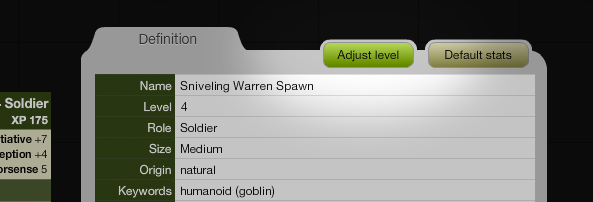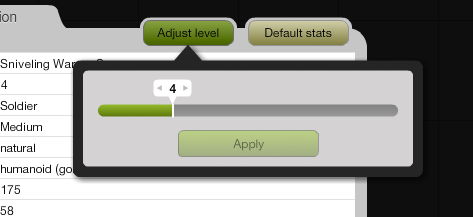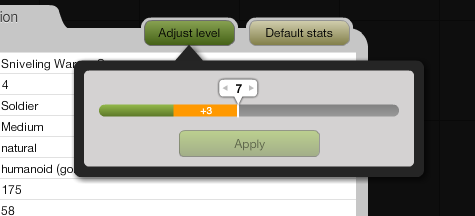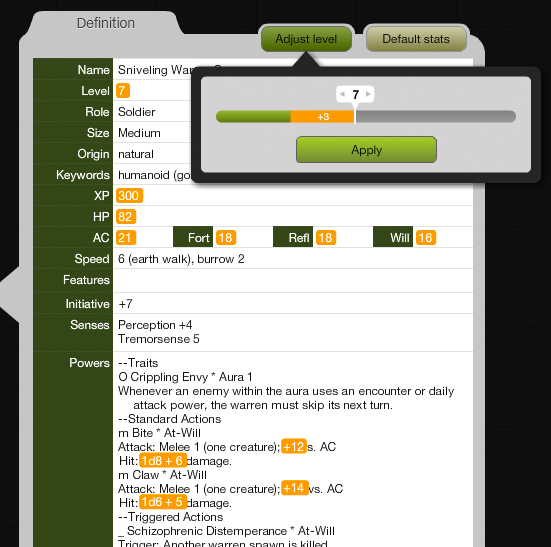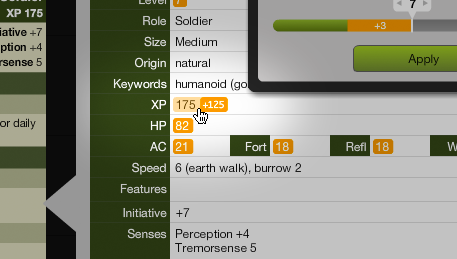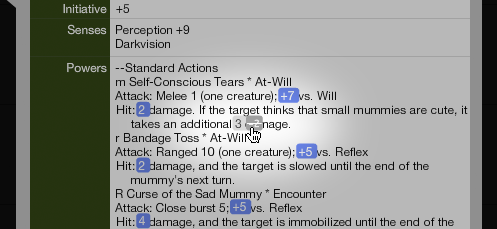Oh man, this is much classier than a text file.
Anyway! Power2ool has just been updated to version 3.22, which brings with it a cool new feature: automatic monster level adjustment!
Simply click the “Adjust level” button in the monster editor,
…and slide to your desired level:
After dragging, Power2ool will highlight the changes that it is going to make:
Hover over any change to see the original value and the bonus that is being applied:
You can disable a particular change by clicking on it.
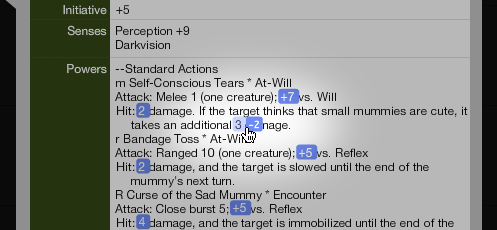 Here, I don’t want the “additional” damage to decrease, so I disable it:
Here, I don’t want the “additional” damage to decrease, so I disable it:
How do you make these calculations?
When making adjustments, Power2ool follows the rules found in the DMG (pp. 174-185), taking into account the most recent errata (p. 7). The most significant difference between the two is that monster attack bonuses and damage are now adjusted by 1 for every level, instead of every other level.
Sadly, the system isn’t perfect! Sometimes it won’t adjust values that should be adjusted and vice-versa (this usually occurs when adjusting a minion, whose damage rolls are hard to distinguish from other numbers). In addition, any time that Power2ool has to adjust a damage roll by adding or removing dice will always introduce an expected value error of +/- 0.5, due to the nature of physical dice. If you adjust the same monster’s level up and down many times, this might cause slight inaccuracies in its damage output.
That’s all for now! Check out the complete release notes to see everything that changed.